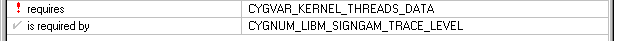Properties Table
The Properties Table is a pane located on the right side of the Configuration Tool window. It displays the attributes of the item currently selected in the Configuration Pane:

The properties displayed depend on the type of item, but for all configurable items the following are displayed:
Current Value — the current value of the item
Default Value — the default value (as currently saved in the header file)
Macro Name — the macro corresponding to the configurable item
File name — the header file in which the item is defined
Defined at line — the line at which the item is defined
URL — a URL to a file that documents the use of the item
Any consistency rules associated with this item
The Properties Table may not be used to change items" values, but certain properties may be double-clicked:
The header file name — launches an editor to browse the header file. You can only edit a header file in a saved document.
The documentation URL — navigates to the documentation, using the internal browser pane or external browser.
A referenced consistency rule macro name — navigates to the associated item in the Configuration Pane.
Consistency Rules Displayed in the Properties Table
The final properties displayed in the Properties Table are those that are applicable to consistency rules (see the section called Consistency Rules in Chapter 3). An exclamation point or check precedes a rule to indicate the current state (failing or satisfied). If the rule is not currently being applied (because the item which contains the rule is inactive) the mark will be grayed.